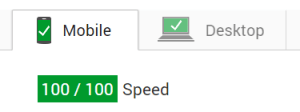
I improved my Google PageSpeed score for the mobile and desktop version of my static WordPress site by ten points by minimizing the CSS (cascading style sheet) and JS (javascript) files.
I did this by installing the Fast Velocity Minify plugin, which minifies CSS and Javascript out of the box.
With it you can also inline header and footer CSS files, but this, in my case, led to bigger HTML files and the PagesSpeed score was lower than having the files not inlined.
Fast Velocity Minify works well with the Simply static plugin, i.e. you can use Fast Velocity Minify with static sites.
Google PageSpeed is a Tool by Google to determine how fast a web pages is, another tool is GTMetrix